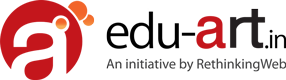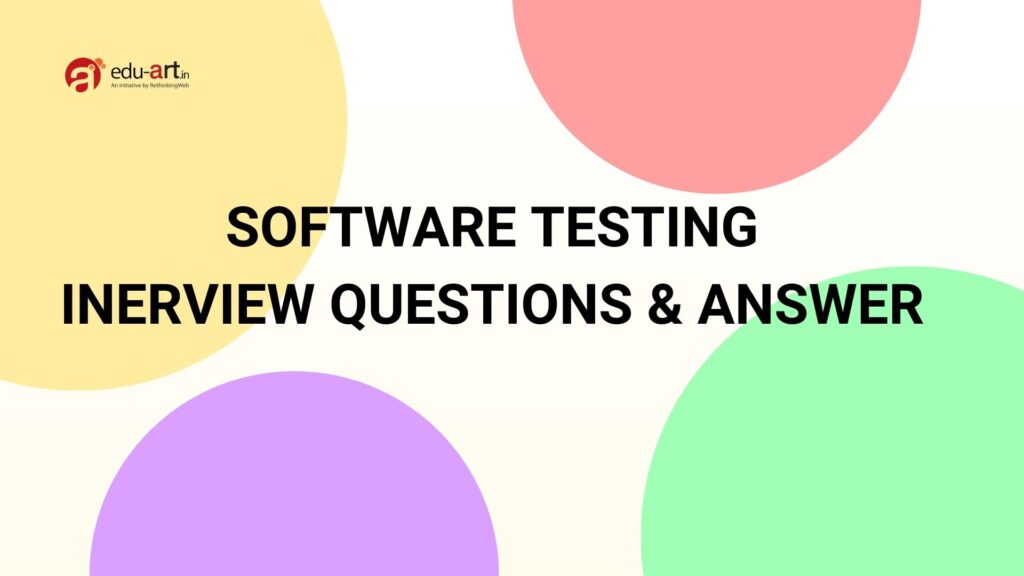
Are you an aspiring software tester looking to kickstart your career? Congratulations! You’ve chosen a field with immense growth potential and exciting challenges. However, before you start on your journey, you’ll need to navigate the software testing interview process. To help you prepare, we’ve compiled a comprehensive guide featuring essential Software Testing Interview Questions and answers tailored for freshers. Whether you’re facing your first interview or looking to brush up on your skills, this article is your go-to resource for success.
What You Will Learn
ToggleUnderstanding the Basics
1) What is Software Testing?
Software testing is the process of evaluating a software application to identify defects or errors. It ensures that the software functions correctly, meets requirements, and delivers a high-quality user experience.
2) Why is Software Testing Important?
Software testing is crucial because it helps detect and rectify issues before the software reaches end-users. It improves software reliability, performance, and security, ultimately saving time and resources.
Types of Software Testing
1) Manual Testing
Manual testing involves human testers executing test cases without automation tools. Testers simulate real user interactions to identify defects.
2) Automated Testing
Automated testing uses software tools to execute test cases automatically. It’s faster and more efficient for repetitive tasks and regression testing.
Key Testing Concepts
1) Test Cases vs. Test Scenarios
Test cases are detailed instructions for performing a specific test, while test scenarios are a combination of test cases to validate broader functionalities.
2) Regression Testing vs. Retesting
Regression testing checks if new code changes affect existing functionalities, while retesting ensures that a specific defect is fixed.
Common Interview Questions
Question 1: Tell Us About Yourself
This question allows you to introduce yourself briefly, emphasizing relevant qualifications and experiences.
Answer:
I’m Suraj, a passionate software testing professional with 2 years of experience in the industry. My journey into software testing began from Edu-art software testing training institute, Where I developed a passion for software quality assurance. Since then, I’ve had the opportunity to work with a team and a variety of projects, gaining knowledge in various testing methodologies and tools.
During my tenure at Company, I played a pivotal role in elevating the software quality standards.. I thrive on challenges and take pride in my ability to collaborate effectively with developers and stakeholders to deliver high-quality software.
Question 2: What is the Software Development Life Cycle (SDLC)?
Explain the phases of SDLC, including requirements, design, coding, testing, and maintenance.
Answer:
The Software Development Life Cycle (SDLC) is a systematic process that outlines the stages through which software is conceived, developed, tested, deployed, and maintained. It provides structure and guidance for software projects. The typical phases of SDLC include:
Requirements: This phase involves gathering and analysing user requirements. It’s crucial to understand what the software should accomplish.
Design: In this phase, the software’s architecture and design are created based on the gathered requirements. It includes defining data structures, algorithms, and user interfaces.
Coding: During this phase, developers write the actual code based on the design specifications. It’s where the software is built.
Testing: Software testing is a critical phase where the software is evaluated for defects and to ensure it meets requirements. Various testing types are performed, such as functional, regression, and performance testing.
Maintenance: After deployment, software needs ongoing maintenance to address issues, update features, and adapt to changing requirements.
Question 3: Explain the Difference Between Validation and Verification
Validation confirms if the software meets customer requirements, while verification ensures that it adheres to specifications.
Answer:
Validation: Validation answers the question, “Are we building the right product?” It ensures that the software, when complete, satisfies the user’s needs and expectations. Example: In a healthcare application, validation involves confirming that the software correctly tracks and reports patient vital signs as required by medical professionals.
Verification: Verification, on the other hand, answers the question, “Are we building the product right?” It focuses on checking whether the software conforms to its specifications and design. Example: In the same healthcare application, verification ensures that the code follows coding standards and that all units and components work as intended.
Question 4: What is a Bug, Defect, and Issue?
Distinguish between these terms, emphasizing the impact of each on the software.
Answer:
Bug: A bug is a colloquial term for a defect or issue in the software that causes it to behave unexpectedly or incorrectly. Bugs can range from minor cosmetic issues to critical errors that lead to system crashes. They are typically found during testing or in the production environment.
Defect: A defect is a more formal term for a problem in the software’s code or functionality. It represents a deviation from the expected behavior or requirements. Defects are typically discovered during testing and need to be fixed before the software can be released.
Issue: An issue is a broader term that can refer to any problem, including non-technical ones. In the context of software, it often encompasses both bugs and defects, along with other concerns like project management issues or feature requests.
Question 5: Describe Black Box and White Box Testing
Explain the differences between these testing methodologies, focusing on their respective approaches.
Answer:
1) Black Box Testing: Black box testing is a testing method that assesses the software’s functionality without considering its internal structure or code. Testers evaluate the software based on its inputs and expected outputs. It’s like testing the software as a “black box” with no knowledge of its internal workings. Example: User acceptance testing (UAT) where end-users validate the software’s functionality without knowing the underlying code.
2) White Box Testing: White box testing, also known as structural or glass box testing, examines the internal structure and logic of the software. Testers have knowledge of the code and use it to design test cases that assess how well the software’s internal components work together. Example: Unit testing, where individual functions or modules are tested to ensure they produce the correct outputs.
Question 6: What is Smoke Testing?
Define smoke testing as a preliminary test to check if the software is stable enough for detailed testing.
Answer:
Smoke testing, also known as build verification testing (BVT), is a preliminary testing phase that aims to determine if the software build is stable enough for more extensive testing. It involves running a set of basic tests on the software to identify critical issues or showstopper bugs.
The term “smoke testing” comes from the idea that if there’s a major problem, there will be so much “smoke” that the software isn’t worth further testing.
For example, in a web application, smoke testing might involve checking if the login page loads, users can log in, and the main dashboard is accessible. If any of these fundamental functionalities fail during smoke testing, it indicates a severe issue, and further testing is postponed until the issues are resolved.
Question 7: How Do You Prioritize Test Cases?
Discuss the criteria and strategies for prioritizing test cases based on risk and critical functionalities.
Answer:
Prioritizing test cases is essential to ensure efficient testing. Here are some criteria and strategies for prioritizing test cases:
- Critical Functionality: Start by testing critical functionalities that are core to the software’s purpose. Any issues here can have a severe impact on users or business operations.
- High-Risk Areas: Identify high-risk areas based on factors like complexity, past defect history, or areas prone to frequent changes. Test these areas thoroughly.
- Regression Testing: Prioritize test cases that cover regression testing. These ensure that new updates or features haven’t introduced defects in previously working areas.
- Boundary and Error Cases: Test cases that involve boundary values or potential error conditions are often prioritized since they’re more likely to uncover critical defects.
- Test Coverage: Consider achieving sufficient test coverage across different modules and functionalities to ensure a comprehensive test suite.
From these following strategies, you can create a prioritized test plan that focuses testing efforts on the most critical aspects
Question 8: Discuss the Importance of Test Plans and Test Strategy
Highlight the role of test plans and test strategies in organizing and executing testing activities.
Answer:
- Test Plan: A test plan is a comprehensive document that outlines the overall testing approach for a project. It includes details such as the scope of testing, objectives, deliverables, resources, schedules, and test environment requirements. Test plans provide a roadmap for the testing process, ensuring that all stakeholders understand the testing strategy and its execution.
- Test Strategy: A test strategy is a high-level document that defines the testing approach, objectives, and methods for a specific project. It focuses on broader aspects of testing, such as the selection of testing types (e.g., functional, performance, security), tools, and overall goals. The test strategy provides guidance for creating detailed test plans.
Both test plans and test strategies are critical in organizing and executing testing activities effectively. They help ensure that testing is well-structured, that objectives are clear, and that resources are allocated efficiently. Test plans and strategies also promote communication and alignment among project stakeholders, making testing an integral part of the software development process.
Question 9: Can You Explain the Agile Testing Process?
Provide an overview of how testing integrates into Agile methodologies, emphasizing iterative testing.
Answer:
Agile testing is an integral part of Agile methodologies, such as Scrum or Kanban. Here’s an overview of the Agile testing process:
- Continuous Involvement: Agile testers are involved throughout the software development lifecycle (SDLC) and work closely with developers, product owners, and other team members.
- Iterative Testing: Testing in Agile is iterative and incremental. Testers conduct testing in short cycles, often referred to as sprints, which typically last two to four weeks. This allows for frequent feedback and adjustments.
- User Stories and Acceptance Criteria: Testers collaborate with the product owner to define acceptance criteria for user stories. These criteria outline what must be tested to consider a user story complete.
- Test Automation: Agile places a strong emphasis on test automation. Automated tests are created for regression testing to ensure that new changes don’t break existing functionality. Automated testing also supports continuous integration (CI) and continuous delivery (CD) practices.
- Exploratory Testing: Agile teams often employ exploratory testing, where testers simultaneously design and execute test cases based on their understanding of the system. This approach complements scripted testing and helps uncover unexpected issues.
- Continuous Feedback: Agile teams rely on continuous feedback loops to identify and address defects early. Testers report defects as soon as they’re found, and developers fix them promptly within the same sprint.
- Integration and Regression Testing: Integration testing ensures that individual components work together seamlessly, and regression testing verifies that new changes haven’t introduced defects in existing functionality. These activities are performed continuously.
Agile testing fosters collaboration, adaptability, and a focus on delivering value to users. It aligns testing with the principles of Agile, promoting frequent inspection and adaptation throughout the development process.
Question 10: Describe a Scenario Where Automation Testing Would Be Preferred Over Manual Testing
Illustrate situations where automation testing offers advantages, such as regression testing or load testing.
Answer:
Automation testing is preferred over manual testing in various scenarios, including:
- Regression Testing: When a software application undergoes frequent updates or changes, automated tests can quickly and accurately verify that existing functionalities remain intact. This is especially valuable for large, complex applications where manual regression testing would be time-consuming and error-prone.
- Load Testing: To simulate heavy user loads and assess how the application performs under stress, automation is essential. Automated tools can generate a large number of virtual users and monitor system behavior, providing precise metrics on performance and scalability.
- Repetitive Tasks: For tasks that involve repetitive actions, such as data-driven testing, automated scripts can perform the same actions with consistency and speed, reducing the risk of human error.
- Cross-Browser Testing: Automated testing is crucial for cross-browser compatibility testing. It allows scripts to run tests on various browsers and versions simultaneously, ensuring consistent functionality across different platforms.
- Data-Intensive Testing: When testing scenarios require extensive data manipulation and validation, automation can handle this efficiently, saving time and effort compared to manual data entry and verification.
- Large Test Suites: In projects with a large number of test cases, it’s impractical to execute them manually for every release. Automation can execute the entire test suite quickly and consistently.
In these scenarios, automation not only saves time but also improves accuracy, repeatability, and coverage, making it a valuable choice for specific testing needs within the software development lifecycle.
Preparing for Technical Tests
- Prepare for coding assessments that may require you to write scripts or solve programming problems.
- Familiarize yourself with SQL queries, as database testing is often a part of software testing roles.
FAQ Section
Dress professionally in business casual attire unless the company specifies otherwise.
Communication, attention to detail, problem-solving, and teamwork are crucial.
Share specific examples of your testing experiences and highlight your problem-solving abilities.
Selenium, Appium, JUnit, TestNG, and Jenkins are popular automation testing tools.
Summary
Starting a career in software testing both exciting and challenging. To help freshers navigate the interview process successfully, this article covered essential software testing concepts, types of testing, and common Software Testing Interview Questions. Remember, preparation is key, so practice your answers, brush up on technical skills, and most importantly, stay confident. Your journey to becoming a skilled software tester starts here, and with determination and dedication, you can excel in this dynamic field. Good luck with your interviews!