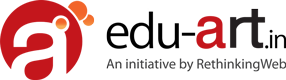Test Scenarios to Test Reply Privately Feature in Whatsapp
Testing the “Reply Privately” feature in WhatsApp is crucial to ensure that users can respond privately to messages within a group chat without revealing their response to the entire group. This feature enhances privacy and enables discreet communication when needed. To thoroughly test this functionality, several test scenarios must be considered, covering various use cases and edge cases. The following test cases outline the key aspects to be tested:
| Sr.No | Test Cases |
| 1 | When clicked on Hamburger menu should show the dropdown for reply privately fuction. |
| 2 | When choosen reply privately option for specific contact shoould redirect to same person’s window. |
| 3 | When redirected to the chat window of the sender should show only the senders message you are willing to reply |
| 4 | Should show the senders message in box so that you reply and the person should understand what you are talking off. |
| 5 | Should be able to send videos,audios,pics and big long msgs of the sender in reply private function. |
| 6 | Should be able to delete the message in box in not necessary. |
| 7 | Should be able to see the message of the sender with same time and date as he has sent on. |
| 8 | Should be able to use this function in saved conatcs and unsaved contacts. |
| 9 | Should be able to shares emojis and gifs as well of the sender. |
| 10 | Should be able to send special messages which change after sending in certain groups (e.g. Color change). |
| 11 | Check whether you can share any message to any sender. |
| 12 | Check if you can add more msgs in the same chat window of the sender with his msg. |
| 13 | To check if this fuction does not work in broadcast msg. |
| 14 | To check if any status can be send in reply private function. |
| 15 | To check how old msgs can be send in this fuction. |
| 16 | To check if someone has uninstalled and installed again but still is able to see the msg he has sent in past. |
| 17 | To check if the sent msg from your end to the sender gets deleted as normal msgs can be deleted. |
| 18 | To check if you can send multiple msgs to sender. |
| 19 | To check how max content can be shared in this fuction. |
| 20 | To check if he gets the msg sent from the saqme group. |
| 21 | To check if contacts can be shared in the same function. |
| 22 | To check if this fucnction works when app is minimized and opened after sometime but still displays what you have choosen. |
| 23 | To check if this fuction works in tablets,fablets,mac,browsers. |
| 24 | If archived a senders chat and choosen his msg so will it show at the top of chat window or still be in archived. |
| 25 | If a person is blocked by your end but still the msg goes or not. |
| 26 | If a person has blockecd you but still you can send msgs in this fuction. |
| 27 | If this fuction works while messaging in various languages. |
| 28 | To check if your data connection is off and still you wish to reply a sender will it deliver once your data is on. |
| 29 | To check if the senders msg can be forwaded to some other sender. |
| 30 | To check if any forwaded msg from your end to different sender but still when you reply privately it goes to the primary senders window. |
| 31 | To check if it can be sent to to person who was on whatsapp but has uninstalled it now. |
| 32 | To check if you are able to record new photos,videos and audios in reply private function chat window. |
| 33 | To check if you can edit the choosen msg in reply private option. |
| 34 | To check if other features(bold,highlight,underlined) work with the same fuctionality. |
| 35 | To check if you reply privately but in main screen search for a msg then the original msg should display first. |
Learn About 5 Jmeter interview question in 2024, If you want to make your career in software testing in Mumbai, contact us today.